Remote Desktop Manager is a tool designed to centralize, organize and protect remote connections, credentials, keys, scripts and confidential documents, all from a single, highly customizable interface. The tool allows you to manage hundreds or even thousands of remote connections (RDP, SSH, VNC, VPN, Telnet, etc.) securely, with auditing, access control and advanced automation features.
Support for over sixty connection protocols and technologies
Remote Desktop Manager stands out for its broad support for the various types of remote connections, including RDP, SSH, VNC, Telnet, TeamViewer, AnyDesk, LogMeIn, FTP, SFTP, WebDAV, SQL Server, Amazon EC2, VMware, Hyper-V, and Citrix, among others. This allows you to centralize your entire remote access infrastructure without requiring all those apps to be installed and used independently.
Securely manage your credentials
Remote Desktop Manager employs an encrypted credential storage system, compatible with standards including AES-256 and with additional options for storing access passwords, tokens, certificates, SSH keys and other sensitive data. It can also be integrated with password management solutions like KeePass, LastPass, 1Password, Dashlane, Bitwarden and Devolutions Password Hub. This means you won't have to remember a huge number of passwords and the passwords will all be completely shielded for full peace of mind when storing your access codes.
Access control according to user roles and permissions
With the app you can define user roles with specific permissions on each entry, folder, or system function, giving you the freedom to work together with teammates in a secure and organized way. This feature allows you to determine who can see, modify or execute connections, keep detailed audits of all activity and apply custom security policies as required by the team or organization.
Download Remote Desktop Manager, a centralized platform to manage your entire remote access and credential management ecosystem, for free.


























Comments
Excellent contribution! I have used Netsupport and Team Viewer, and each has its disadvantages. Hopefully, I won't be disappointed with this one :P